Time tracking software is a valuable tool for many business areas. First, it tells us how much time you spend on any task or project. Then, it gives us the data we can process and use for different purposes.
-
It helps you analyze your work – you can define the most productive time for you, detect the problematic areas and pitfalls, and resolve them further.
-
It lets you organize the workflow better – modern time trackers have convenient interfaces for planning tasks and integrate with task management systems.
-
Finally, it saves your time usually spent on reporting and billing clients. You only need to develop hourly rates, and the system will calculate and issue professional invoices.
The variety of available trackers allows for choosing the most suitable solution for your needs. The current article focuses on such time trackers. Respectively, we are going to focus on the qualities necessary for those running an independent one-man business:
-
To track time precisely for even the shortest period;
-
To organize the work and manage clients and projects;
-
To integrate the time tracker with task management platforms;
-
To set rates and bill the clients accurately.
Now, let us review the time tracking software helping the users work comfortably.
Time Tracking for Freelancers – the most popular and handy software solutions
TMetric
TMetric is a smart time tracking software with many options available to help any user, from freelancers to team leads. It is an efficient means for self-organizing and analysis, managing projects, and reporting to clients, no matter which freelance area you explore.

Values for freelancers
-
Track the task progress in real-time, both online and offline. If you have to work without an Internet connection, you may not worry about losing a minute. The time tracker app will record the activity. As soon as you are online again, the info will be synchronized.
-
Integrate TMetric with 50+ resources, such as Jira, Trello, Asana, Todoist, Google Sheets, Google Docs, Google Calendar, Outlook, etc. Launch tasks from such platforms and track time for any event, email, assignment, etc.
-
Organize the tasks in a project by adding tags and descriptions. You can create them from scratch in the time tracker. Also, it is possible to add them automatedly from the project management resources.
-
Track and analyze the financial status – define and set rates for each project. It is possible to assign per-hour or per-project rates. The software will calculate your income itself.
-
Bill your clients automatedly using professionally generated invoices. Enable the invoicing option, specify the period, and design the look of the invoice.
-
Analyze your work with TMetric reports. You can retrieve the data by period, by project, and by person. The latter is useful if you collaborate with other specialists. These reports can be exported as CSV and PDF files.
Price
Free plan is offered for teams of up to 5 users and has no expiration date.
Professional plan – $5 per month
Business plan – $7 per month
Timely
Timely is a popular time tracking software with robust functionality. It allows for managing projects and tasks, setting rates, invoicing clients, and analyzing the freelancer's work. This time tracker is loved by many users, and it is equally suitable for individual work and team management.
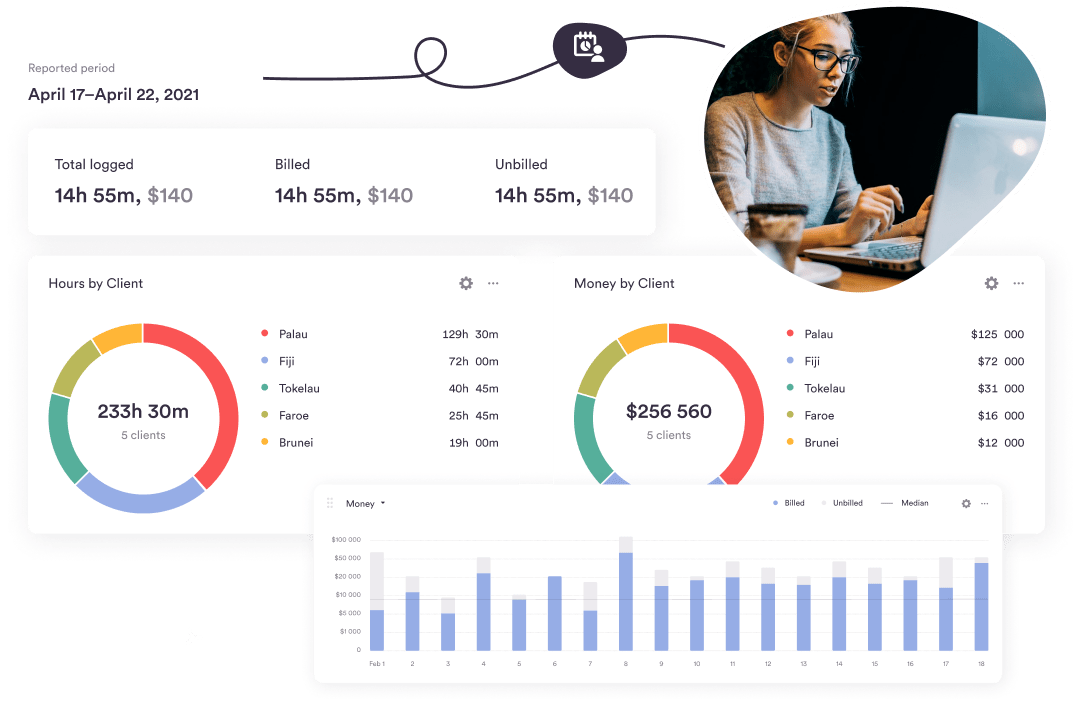
Values for freelancers
-
Plan your working schedule per project. You can add any tasks, set deadlines, and specify your priorities. These are efficient methods for self-analysis afterward, as you can adjust your future schedules.
-
Organize the daily work easily using a convenient calendar with color markings to set the jobs to do. Each project can have time blocks. Then, users can move them throughout that calendar with the drag-and-drop feature.
-
Track time for any tasks in the automated mode. Timely will work in the background without interfering in your activities. You can switch between different tasks, projects, and clients. The software will register all such changes itself.
-
Register both online and offline activities. The application allows for including and tracking time spent on every item. You can track the work on every document, email, or meeting.
-
Set hourly rates for paid projects and specify unbillable projects if needed. You may need to track time spent on some personal needs, and you ensure they won't interfere with your billing.
-
Invoice your clients, providing them with a detailed breakdown of the time spent per each task.
-
Get weekly reports for all activities to analyze the work efficiency.
Price
Starter – $10 per month (monthly subscription), $8 per month (annual subscription)
Premium – $18 per month (monthly), $14/month (annual)
Unlimited – $26 per month (monthly), $20 per month (annual)
Unlimited+ is a custom plan configured and applied for the particular client on personal request.
actiTIME
actiTIME is a highly functional time tracker that contains all the necessary options to track and analyze time spent on tasks, including planning, managing, and billing capacities. It records the work activities and defines all billable hours. The time tracker is suitable for all users, from independent consultants to large teams with many collaborators.
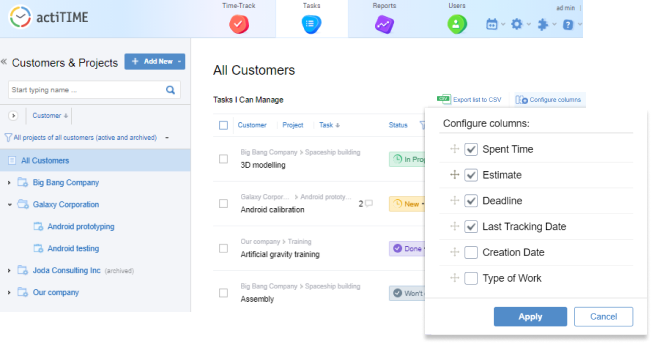
Values for freelancers
-
A single area online where you can keep planning and time tracking information. You can add and manage projects, track time spent on them, rates, and revenues. Colored charts and widgets help you analyze your progress and performance.
-
Receive in-depth information about the time spent on doing tasks. You can see how much time any item took, if there were overtimes and if the actual time matched the planned time for the particular job.
-
Manage your tasks simply. You can check any job from the list of planned ones, record the time, and add comments for yourself or your clients if you need to share some details.
-
Set rates for all kinds of tasks, including overtime rates. Review billable and non-billable hours and explore comprehensive financial reports with precise profit calculations.
-
Create professional branded invoices by the client and by the project. The tracker allows for including taxes and discounts. You can export invoices to PDF to send to your clients by email.
-
Integrate actiTIME with your favorite project management software.
Price
Free edition is provided for individual use or a small team with up to 3 members.
Up to 40 users – $7 per user per month
Up to 200 users - $6 per user per month
Timeular
Timeular is a well-known time-tracking software available on desktop and mobile platforms. It helps the performers track and analyze the time spent on their work routines, providing them with advanced insights and real-time tracking. The solution is flexible to match any professional level, from individual work to team management.

Values for freelancers
-
Track your work comprehensively and get detailed information to analyze how you use the time at work.
-
Categorize the time by assigning tags. You can use predefined tags provided by the tracker itself or add yours. The number of such tags is unlimited.
-
Set goals for yourself with planned time. Further, you can analyze how you matched your initial goals and what prevented you from doing that.
-
Manage your tasks and activities with the help of filters and color markings, and drag and drop them to prioritize. You can also add notes and use them as templates to further tasks.
-
Add, edit, and remove time entries manually if necessary. If you forget to start tracking your work, you may add the entry later.
-
View the time reports with accurate charts. The tool filters the information by client, by task, by tags, etc. You can export the reports in several formats.
-
Integrate Timeular with such systems as Jira, Zapier, and Harvest. Timeular has its own API, and you can also integrate it with other systems of your choice.
Price
Basic plan – $5 per month
Pro plan – $9 per month per user
HourStack
HourStack is a professional time tracker that registers all activities and provides detailed information about every task. It allows the users to analyze their work precisely, manage projects and clients, and issue reports and invoices. The tool suits any specialist, a freelance consultant, a member of a large team, or that team's leader.
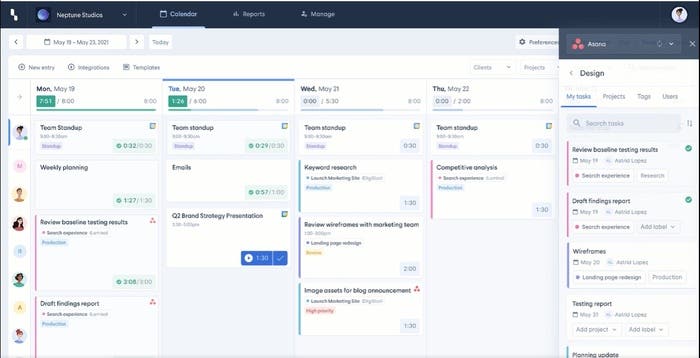
Values for freelancers
-
A visual tool for time and task management with a calendar view. You can add tasks manually or get them transferred from other tools. In the planning area, you can manage tasks by using the drag-and-drop feature. Schedule your work in the calendar mode and use colored labels and tags.
-
Analyze the work productivity. The tracker records the time and your activities for even the tiniest events. You can compare the actual time spent on the work with the planned time scheduled for your tasks and projects. Thus, you can define your personal bottlenecks and adjust the routines.
-
Visualize the data using the reporting feature. It is possible to sort the data and request reports per client, per project, by date, or by particular tag. The filters allow you to get a comprehensive overview of your work productivity and dig deeper if necessary for any specific task.
-
Prepare invoices for clients using the in-built billing feature. HourStack will calculate the fees according to the rates set and export the billing data into several formats, such as CSV, Excel, or Google Sheets.
Price
Personal – $12 per month, for individual use only.
Team – $15 per month per user, with unlimited team members.
Timenotes
Timenotes is a popular time tracker that allows users to record and analyze the time spent on work tasks. Many options present in it let the users track time and budgets, analyze performance, bill the clients, and manage as many projects and customers as they need.
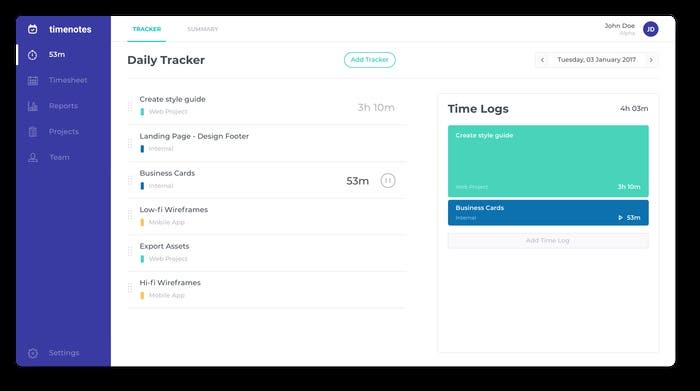
Values for freelancers
-
Track time up to a minute for any separate task. It is possible to manage time entries by adding, removing, or editing them manually. Timenotes can send emails with time tracking summaries.
-
Add projects manually or import data on projects from CSV files into Timenotes. Use tags to manage the data more conveniently.
-
Integrate the time tracker with such management systems as Trello, Basecamp, Asana, Todoist, and Github. The integration allows users to track time spent on projects created in those systems.
-
Set rates and plan budgets. Timenotes will let you track and analyze the project costs and revenues.
-
Get comprehensive reports on time tracking. You can retrieve the data separately for projects, clients, or tasks. Reports can be exported as PDF, XLS, and CSV files, branded and sent by email.
Price
Solo plan – per one user, $19 per year, charged as a one-time payment
Small Team – up to 10 users, $6.99 per month
Unlimited – for unlimited users, charged $69 per month
Due Time Tracker
Due Time Tracker is a part of a platform for freelancers and small businesses. Its target is to provide the users with detailed information about the tasks and time they took. This way, users can analyze their productivity and organization, make sure they match the labor laws and manage projects, clients, and teams efficiently.
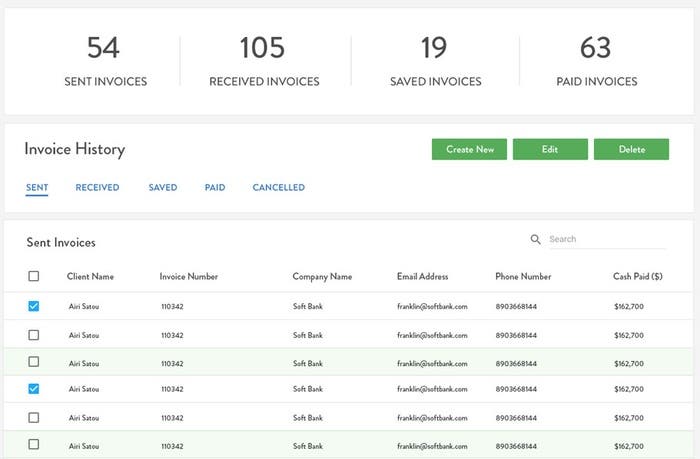
Values for freelancers
-
Calculate the exact time used for every project automatically. Define whether it matches the initial estimation. It helps you define any weaknesses or bottlenecks, fix them, and adjust your work for more productivity.
-
Create invoices with the data provided by the time tracker automatically. The software will compile the invoice according to the rates set for the project or user, providing details for the costs.
Price
Free – the lifetime basic service
Premium – $10 per month for any number of users
Conclusion
The information about the exact amount of time used during the work gives us plenty of possibilities. However, the first and foremost benefit is the possibility to understand our work better. We can compare the actual time with our plans. We can see when we are most productive and which jobs are most tiresome and time-consuming. We learn our strengths and weaknesses and can work on them.
This is the ultimate reason why freelancers use time tracking software – to help us perform better and become more successful in our areas.