303356 HTML Coding help
N/A
Finalizat
Data postării: circa 15 ani în urmă
N/A
Plata la predare
I purchase resale rights to some Opt-In graphic that are pretty good.
The problem I am having is the graphics are set up to use with Aweber Autoresponder Code.
I need them to work With WebProsperities Autoresponder code and can NOT figure it out!
Here are the instructions for using the graphics with aweber and other autoresponders . i know this is long but please read everything:
___________________________________________________________________
>>>> Here is the snippet of code you'll need to edit in the html:
<form method="post" action="[login to view URL]">
<input type="hidden" name="meta_web_form_id" value="0123456789">
<input type="hidden" name="meta_split_id" value="">
<input type="hidden" name="unit" value="YourListName">
<input type="hidden" name="redirect" value="[login to view URL]">
<input type="hidden" name="meta_adtracking" value="">
<input type="hidden" name="meta_message" value="1">
<input type="hidden" name="meta_required" value="from,name">
<input type="hidden" name="meta_forward_vars" value="0">
This is the only section of html that will need editing!!! DO NOT EDIT any of the addition coding on the page.
The only line necessay to edit in the html (if using aweber) is LINE 2 and LINE 4.
If you're familiar with the aweber (or your own autoresponder service) enough that you want to provide a custom redirect page, etc
you can edit those appropriate lines as well but the two lines mentioned above are the only lines necessary to edit to have a fully functioning
optin autoresponder setup.
In addition, if you use a different service other than aweber, all you'll need to do is perform two simple steps:
1. Change the above code (ONLY) with the code provided by your autoresponder service. Their code will look extremely similiar to the above code.
Simply remove the 10 lines (shown above) and replace them with your autoresponder service code.
2. Look in the html for the following two lines:
<input STYLE="font-family: Arial,Verdana,Tahoma; font-size: 12px; color: #000000; font-weight: normal; height: 20px; width: 100px; background-color: #F8F8F8" TYPE="TEXT" name="name" SIZE="5">
<input STYLE="font-family: Arial,Verdana,Tahoma; font-size: 12px; color: #000000; font-weight: normal; height: 20px; width: 100px; background-color: #F8F8F8" TYPE="TEXT" name="from" SIZE="5">
The first line tells your autoresponder service to grab the "first name" and add it to your list.
The second line tells your service to grab their "email address" and add it to your list.
Every autoresponder service uses a different "TAG" to call the "first name" and "email address" as seen in the code above:
TYPE="TEXT" name="name" (this is the first name tag from aweber)
TYPE="TEXT" name="from" (this is the email address tag from aweber)
Your autoresponder service may refer to these as a different name. For example it might look like:
TYPE="TEXT" name="category2" (first name)
TYPE="TEXT" name="category3" (email address)
Simply look at your autoresponder code and replace the "name" and "from" with your autoresponder tags.
That's all there is to it. Now your autoresponder is all setup and ready to go.
Now, simply copy the html code between the following lines in the html and paste it into any page where you want the graphical optin to show up.
<!-- ImageReady Slices -->
all code in between...
<!-- End ImageReady Slices -->
____________________________________________________________________
Now here is my PROBLEM
here is the code to MY autoresponder ...........
<!-- WebProsperity Subscription form "dumbjockmarketing" | start -->
<style type="text/css">
<!--
/* form box */
#GRSubscribeForm fieldset {
width: 260px;
border: 0;
}
/* comment about GetResponse */
#GRSubscribeForm p {
font-size: x-small;
}
/* table used to position form elements */
#GRSubscribeForm table {
border: 0;
}
-->
</style>
<form action="[login to view URL]" method="post" id="GRSubscribeForm" accept-charset="UTF-8">
<fieldset>
<table>
<tr>
<td>
<label for="GRCategory2">Your Name</label>:
</td>
<td><input type="text" name="category2" size="14" id="GRCategory2" /></td>
</tr><tr>
<td><label for="GRCategory3">Your E-Mail</label>:</td>
<td><input type="text" name="category3" size="14" id="GRCategory3" /></td>
</tr>
</table>
<input type="submit" value="Get More Info!" />
</fieldset>
<p><a title="Email Marketing" href="[login to view URL]">Poweredby WebProsperity</a></p>
<input type="hidden" value="dumbjockmarketing" name="category1"/>
<input type="hidden" value="" name="ref"/>
<input type="hidden" value="" name="getpostdata"/>
<input type="hidden" value="[login to view URL]" name="confirmation"/>
</form>
<!-- WebProsperity Subscription form | end -->
_____________________________________________________________________
I can NOT get it to work with the opt-in graphics....
Here is an EXAMPLE of the opt-in form at [login to view URL]
Would need you to help me figure out how to do this right ... look at code on that page!
HELP PLEASE . this site needs to go LIVE today at some point!
ID-ul proiectului: 2049147
Despre proiect
O propunere
Proiect la distanță
Activ: 12 ani în urmă
Vrei să câștigi bani?
Avantajele de a licita pe platforma Freelancer
Stabilește bugetul și intervalul temporal
Îți primești plata pentru serviciile prestate
Evidențiază-ți propunerea
Te înregistrezi și licitezi gratuit pentru proiecte
Despre client

9
Membru din mar. 9, 2009
Verificarea clientului
Alte proiecte ale acestui client
N/A
N/A
N/A
N/A
N/A
Proiecte similare
$750-1500 USD
$10-30 USD
₹1500-12500 INR
$30-250 USD
€8-30 EUR
₹1500-12500 INR
₹1500-12500 INR
₹1500-12500 INR
$250-750 USD
₹600-610 INR
$10-100 AUD
$15-25 USD / hour
₹12500-37500 INR
$1000-3000 CAD
$10-30 USD
₹1500-12500 INR
$30-250 USD
$250-750 NZD
₹600-1500 INR
$250-750 USD
Mulțumim! Ți-am trimis prin e-mail linkul pe care trebuie să-l accesezi pentru a revendica creditul gratuit.
A apărut o eroare la trimiterea e-mailului. Încearcă din nou.
Se încarcă previzualizarea
S-a oferit permisiunea de depistare a locației.
Ți-a expirat sesiunea pentru conectare sau te-ai deconectat. Conectează-te din nou.